As I was perusing through the forums, I kept seeing screen shots of this theme that were being posted by the beta testers. At first glance, I thought now this looks interesting. However, I was concerned about the BIG clock. Not any more. It’s actually one of the things I LIKE about it! BB Evo by TDM Designs is an evolution, a theme that transcends your BB to the next level. This theme combines the the popular HTC interface with the Blackberry look and gives you an experience you will want to have. Read on to find out more about how to get Evo’d…

When you load up the theme you might think, eh what’s so special about this? But wait…There are many options for you to choose from. You can really Evo-lutionize your Blackberry. Ok, so where to begin? Let’s start with the basics first. The notifications are on the top banner, along with a custom battery and signal meter and date. Now, let me show you another screen shot.

Wow. Here’s the BIG clock I mentioned earlier. It’s BIG. Pressing e will show it, and r will hide it. Within this clock setting, you also have an OCD slot on the bottom middle. This BIG clock is great for me because I can see it even without my glasses! ( You MUST use the 12 hour clock format for it to work). And since I use my berry for everything, including checking the time, this is awesome. Another great feature is that you have the choice of either a black clock, or a white clock depending on your wall paper! How clever. To change the color of the clock, press alt q and an options panel will appear. With this you can change the color of you clock from black to white, and while you are at it, also change the opacity level of the banner and dock (which I’ll get to in a minute). Choose what you want and press alt a to hide the options panel.

This is the white clock. Since my wall paper is lighter , I thought the white clock would look nicer with it. It’s also very simple to change back, which is what I like. Not complicated at all, and it all feels so smooth while navigating.

BB Evo also has a hidden dock. To show it, scroll to the 3rd button on the bottom of the screen and click. A 6 icon dock will appear. With this theme, when you purchase you have the option for OS 7 icons, or HTC icons. For a change I chose HTC icons and I love them. It really is nice to see different icons, and since I have SO many themes, having options is great. The opacity on the dock will be the same as which you set for your banner. Click the middle button to hide the dock. So easy, and so smooth. I can’t get over how the navigation feels so good with this theme.
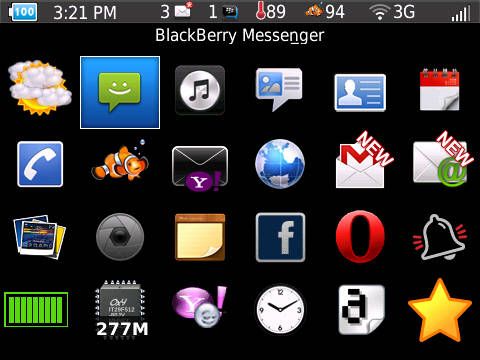
The application screen is black and it shows the HTC icons very well. The focus is a square around the icon in a very cool shade of blue, which is the same focus used on the home screen. And the same shade of blue is used in menus and highlight bar.

For the today lovers out there, BB Evo has you covered. And how. Click the 1st button on the bottom of the screen and a custom one of a kind today window will appear. The first to come up will be the calendar and holds 6 entries. Scroll to the middle button on the today window and text message today will appear. The 3rd button will bring up the messages window. Scroll to the check mark on the right and the native tasks app will open. Scroll to the symbol on the left and BBM will open. To close out of the today window, scroll to the middle button on the bottom of the home screen. Wow. All that, right at your fingertips, and right from your home screen. Evo-lutionary.

A few more shortcuts to mention are the space bar will open the app you have in the OCD slot, $ will open text messages, c will open the clock, and @ will open manage connections. So there you have it. At first I didn’t think this theme would be for me, but every since I loaded it up, I’m really liking it. Especially how smooth and fast it runs. And the BIG clock. And the HTC icons. And all the shortcuts and options right from the home screen. TDM has put a lot of work into this theme, and you can tell by the quality that is the final product. This is one that will stay in my theme rotation. It is quite Evo-lutionary. Get it from the BBE Store now and have your Blackberry transcend to the next level, priced at $3.99 for most devices on OS5 and OS6.

