In my usual hunt for new themes, I came across this theme and it caught my eye because it looked different. And in a world with so many to choose from, different is good. Different is cool. This theme is called S P A C E by Simple Designs. It has red highlights and a killer app screen background. Two docks that can be hidden and of course a hidden weather slot. Custom battery and signal meters add to the coolness of this theme. You’re going to have to read more to find out more about adding S P A C E to your Blackberry.

When you load up the theme, this is what you see. I told you it was different. The icons are placed in red dots and are arranged around the home screen. They really stand out, don’t they? They are different and unlike most docks, have some pop to it. The profile icon is also in a red dot on the top left, the OCD slot is on the top right, and a bottom half banner holds notifications. The battery meter is the number in the red dot at the middle top and the signal meter right below it. The clock is top middle and a hot spot for the clock. Signal meter will take you to manage connections, and the profile icon is a shortcut as well. Those are the basics of the theme which is no different then most themes. It’s the icons, the way they hide and are laid out, the color and design that make this theme neat.

I mentioned 2 docks. From the default layout, scroll to the red dot on the bottom left and click and you will be left with this vertical dock. This one is not customizable, but really has most of the apps on there that most people tend to use anyway. It includes SMS, Calendar, BBM, Memo Pad, Music, Pictures, Setup, and Options. Easy access right from your home screen.

There is another dock which is user customizable with apps 2-7. This dock is in an L shape and again quite different from most of the themes you see. The focus is an almost cloud like icon that moves along the bottom of the icons. To get to this dock, simply scroll back to the red dot on the bottom left and click. The vertical dock will hide and this one will appear. If you want both docks to show, which will give you access to everything you need right from your home screen, hit the S P A C E bar, and everything will show. Different, yet functional.
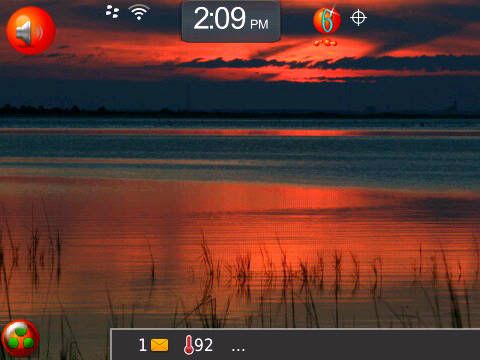
You can also have a clean home screen with everything off, including the OCD slot by hitting esc twice when either one of your docks are showing. The only thing I don’t like about this theme is that you can’t have just the OCD slot showing without one of the docks also showing. I’ve asked the developer to look into that to see if it’s something you can change. In the mean time, I could use the BerryWeather home screen wall paper option, or Quick Weather app (both sold separately) to show weather without the docks.

Different. Yes it is. The application background is an abstract red design that is also the background for the menu and call screens and is seen through out the theme with the red highlight bar as well. OS7 icons finish off the great look. It’s interesting and fresh and a very welcome change from the default blue used in most themes.

S P A C E is a unique theme. And if you love red, this one is absolutely for you. It runs smooth, and I haven’t experienced any lag at all. This theme may not appeal to a lot of people, but I dare you to be different. Dare you to try something out of the norm, you might be surprised how much you like it. Simple Designs has come up with something cool and different and it certainly is a welcome change. You can get S P A C E at the BBE Store for $3.99 and is available for both OS5 and OS6 for most devices. C’mon, be different. I dare you.
