So what is a Podcast?
-A podcast is a video or audio file that contains people rambling on about certain
topics whether its movies, gaming or BlackBerry related. You can find Podcasts on almost any subject in the world thus making it popular, convenient and oh so fun.
Let me give you a scenario-Your vision has become impaired and you can’t see because of laser eye surgery so you’re unable to visit your favorite blog and read all the new reviews such as BBE :D. What do you do? You remember “oh yeah I installed PodTrapper and set it to download ‘all episodes’ so I quickly press play” -and Boom you’ve got it.
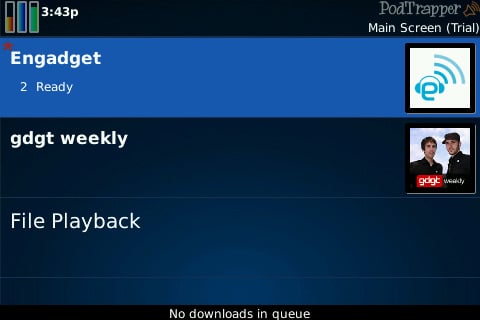
The PodTrapper Podcast Manager is super fast and truly enhances the podcast experience with its user friendliness and awesome features. Installing the app is as easy as clicking a button as our store offers the OTA install option. Adding a podcast is just as easy as using the app. The browse function will take you to a website with all of the available topics of websites which are registered with PodTrapper.
After searching and finding what you want, just click on the link, “subscribe to podcast” and it will show automatically on your PodTrapper screen. I have found out that with certain podcast “channels” you have to add the feed manually, which is as easy as copy and paste. PodTrapper has one huge setting screen with loads of different options that you can tweak. I would advise you to play around with these settings as they will give you the full PodTrapper experience if used correctly.
**Home Experience**
What happend to me whilst testing out podtrapper for the review was that my father
(a man who isn’t on top of the tech game) started to gain a liking for PodTrapper. He finds smartphones depressing and hard to use but he put up with it just to use podtrapper (he abused my phone to do it) which must mean that the user friendliness is so great that even the elderly who aren’t so tech savvy would be able to use it with ease.
***
I have had a few problems where some of my files turned out to be corrupted but luckily within the app, PodTrapper has great support which includes a forum and a wiki page to resolve your problems. The Top feature that this app has for me, is that it automatically saves the last point of where you listened so that you can easily pick up and listen from there (opposed to listening to a 4 hour podcast all over again).

This is a brilliant app and I truly recommend it to everyone in the world. In fact if you
ask anything closely related to podcast, my reply would be “dude get PodTrapper, it’s awesome.”
There is a free 30 day trail that you can use with Podtrapper but trust me, that won’t be nearly enough. You will love the app and certainly consider purchasing it
Get the free trial here, or purchase here for only $9.99 from the BBE SuperStore.
Features:
- Automatic downloading of new episodes via Wifi
- Automatic downloading of new episodes via Cell network on most carriers
- Downloads via desktop application for those without Wifi or with difficult carriers
- Keeps track of last played podcast
- Remembers where you left off in every episode
- Automatic playlist sorting and management
- Automatic deletion after listening
- Built in podcast browser
- Reliable pause and resume of downloads when connectivity changes
- Built in keylock to allow for control of audio in your pocket
Again, get the free trial here, or purchase here for only $9.99 from the BBE SuperStore.
