Jake’s theme’s have been red hot as of late, and his newest release Pristine is in my opinion, one of the best. What comes to mind when you hear pristine? You think of “new,” “pure,” “fresh.” Following on the tremendous success of Cheshire, Jake has created a new and fresh version with Pristine. The elements of Cheshire are still present, but instead of being able to change the banners with colors and textures (though you DO still have 4 banner options with this one), you get to choose the color of the text on the home screen. That’s the new. The pure is the background of this theme. White. Pure. Pristine. The fresh? Well that’s obvious. Developing a fresh idea for a theme and making it work. Read more to find out how you can make your BlackBerry “Pristine.”
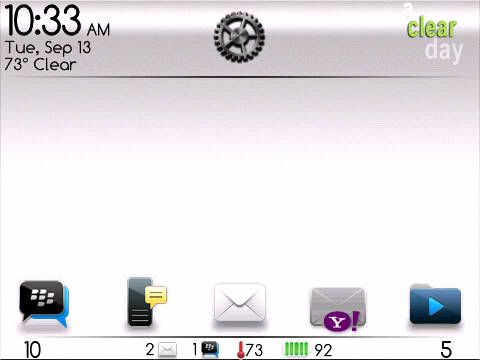
Loading the theme will give you a nice surprise. At first glance you’re going to think Cheshire. Think again. No dark, bright, busy backgrounds, but pure white. I mean it just pops and to me looks damn sexy. I’m liking the change from the usual. Jake is not afraid to go outside the norm. And the screen still looks clean. Clock and date and ocd text on the top left, and ocd slot on the top right. The custom signal and battery meters are on the bottom banner along with the notifiers. Pristine is minimal, and allows for maximum wall paper viewing. Pristine is clean, fresh and new.
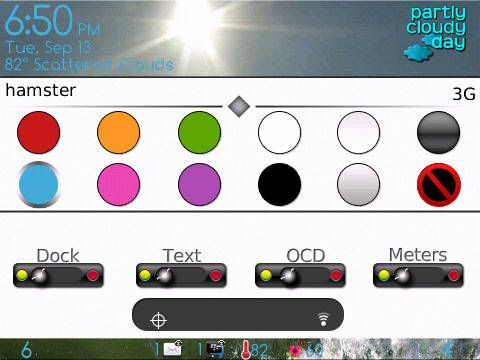
To access the options panel, navigate to the clock and scroll right and the wheel will appear. Click the wheel and now you can make this theme your own. Choose a color for your text, choose a banner option, hide the ocd, hide the text for the ocd, hide the dock, hide the meters. You get to decide and choose and make it look your way. Hit escape to exit the options panel.


These are just a couple of the different set ups you can have. I could post screen shots all day for you, but you need to get this theme and try it yourself. It’s fun to set up and will go with any wall paper you have.

Ok, back to the pure. The application screen is also pristine and wow, looks hot. The focus is a semi transparent gray that highlights the icons well. I’m not sure I’ve seen a white app screen before and I’m surprised that I like it. A lot. It really does look clean, and pristine.

Jake has taken a fan favorite and made yet another version that though similar, is unique in it’s own way. Where Cheshire had lots of texture and color options, Pristine is clean and pure, and still allows you to add color to make it pop. The navigation is so smooth, and this theme runs beautifully on my Bold. This theme is stunning in all aspects. If you want to get this theme (and you will, trust me), you can get it here for members only at BlackBerryThemePark, or the BBE Store for $5.99. Coming soon to App World as well! It’s available for most devices. Pristine. Pure genius.

